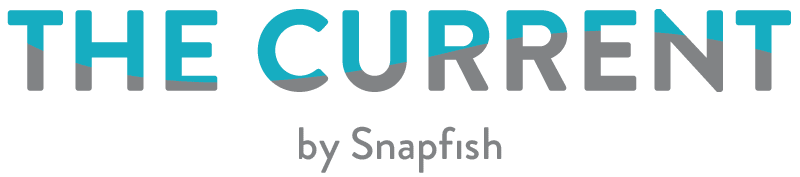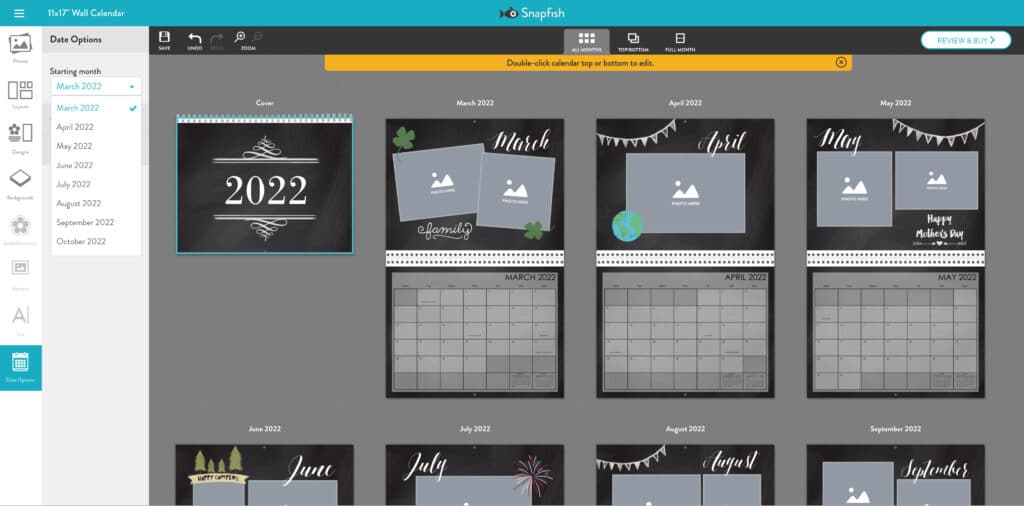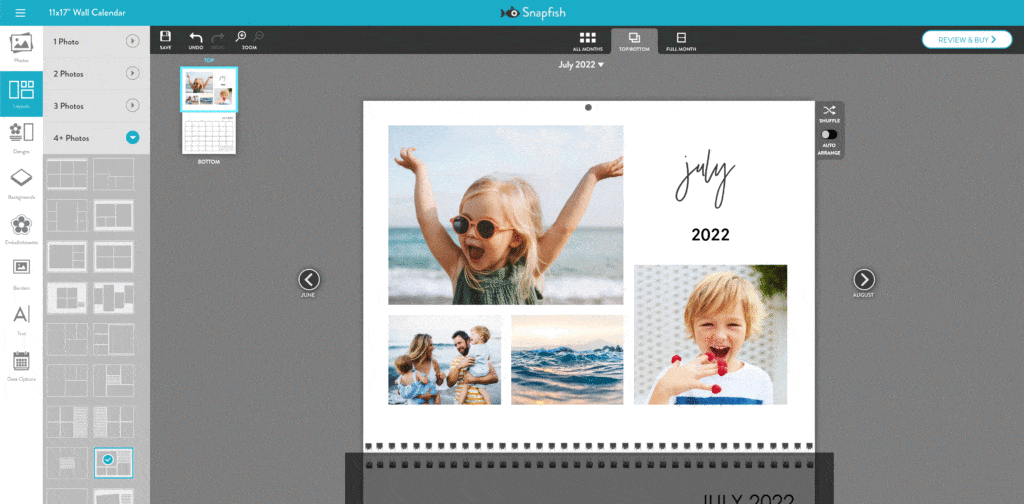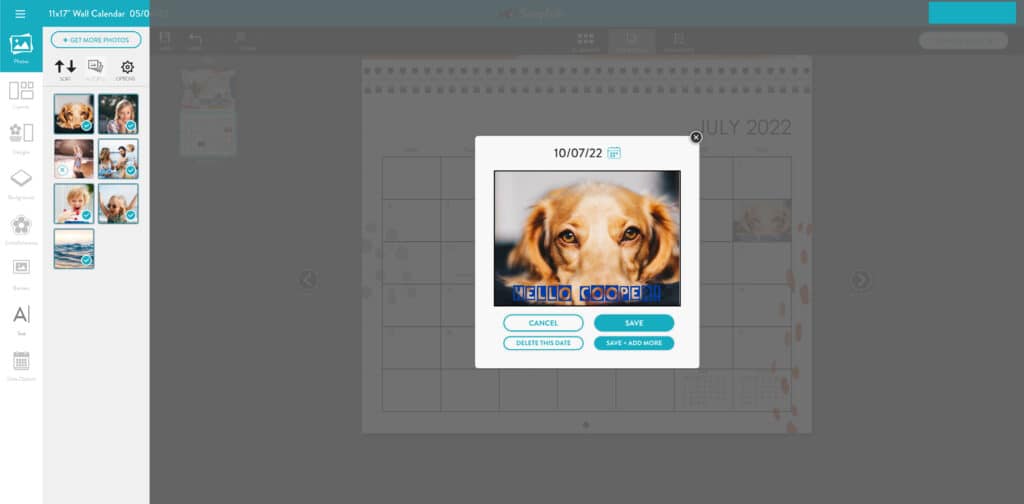To celebrate the return of calendars, we have conjured up afew tips and tricks to help you make the most of your calendar …

28x43cm Wall calendar (right) – “Chalkboard Seasons”
Starting month and year
Begin creating your calendar by choosing the start month and year. Your calendar doesn’t have to start with January!
Designs
Before inserting your photos choose your design, otherwise you may loose any edits you have previously made. Designs are a combination of embellishments, backgrounds and text, that can be applied to your entire calendar. If you would rather create your own theme then you can do this with our wide range of background colours, text and embellishments.
Collage layout
Don’t forget to test out our collage layouts when adding photos to your calendar. Collage layouts help you showcase more of your family memories.
You can also use the shuffle button to change your layout, and if you change your mind simply ‘undo’.
Move, Crop and Swap
Edit your layout by using the icons in the tool bar. You can move and rotate photos, zoom in and out and also swap images on the page.
Backgrounds, embellishments and text
If you’ve not chosen to use a ready made design, then get creative with our background colours, patterns and collections. Have fun and add a different background design to each month.
Continue to personalise your calendar with embellishments and text! You can choose embellishments to match the seasons, your personality or your favourite photos.
Add photos to special dates
Once you’ve finished decorating your calendar move onto the date grid. Here you can add photos and text to special dates such as birthdays, holidays and anniversary’s.
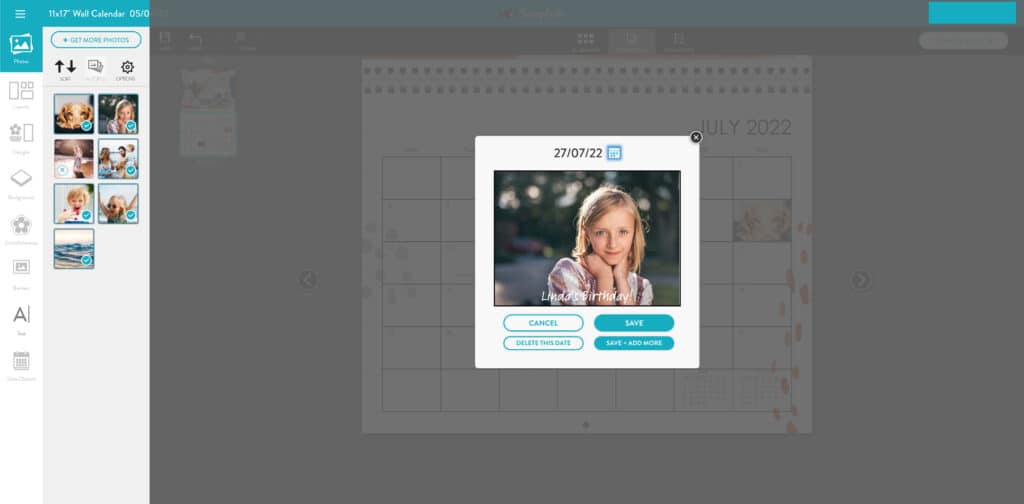
Edit the text colour and font to suit the occasion.
(Please note you are unable to make any edits to the date grid on personalised photo desk calendars).
Inspiration
We have created some different calendar designs to help you get started with your own calendar …
Shop our full range of calendars!
We love seeing what you come up with! Please tag us with @snapfishie in your photos on Instagram or Facebook or use the hashtag #snapfishie. Don’t forget to follow us on YouTube and Pinterest, too. We love seeing what you create.