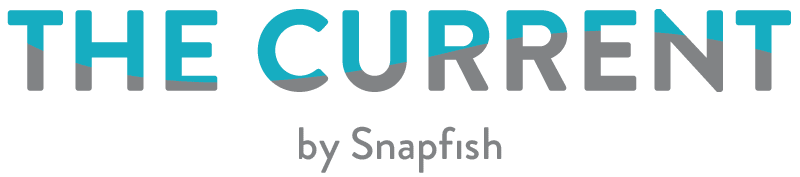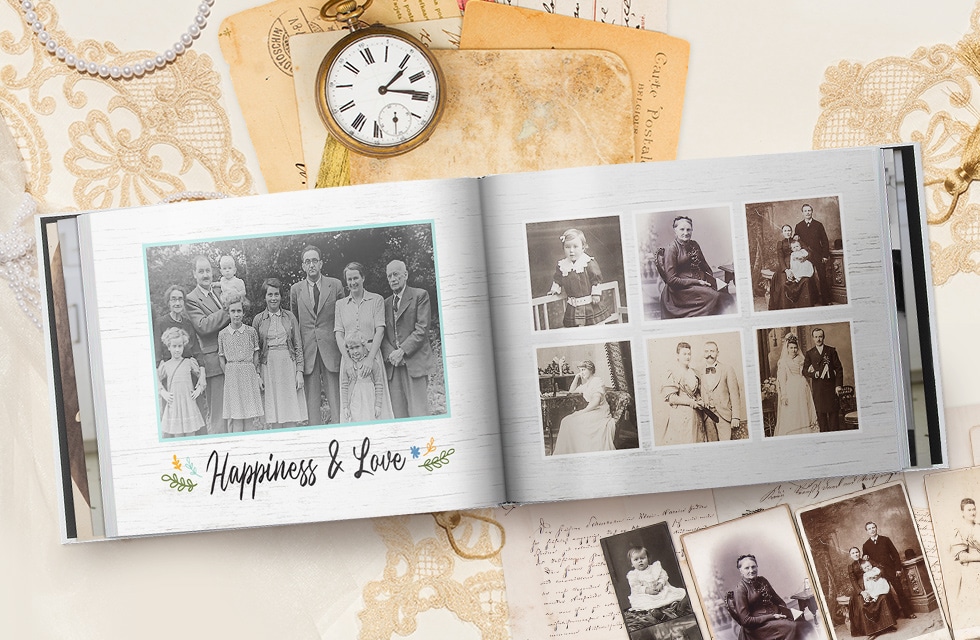
What could be more life-affirming than celebrating your family history through a personalised photo book? Savour the process of collecting photos and anecdotes from older relatives and then print out several copies to share with loved ones, near and far. (Trust us, they will be thrilled to receive their own copy!) To get you started, we’ve put together a list of four of the loveliest and simplest to create photo book designs perfect for honouring your family’s unique journey.
Step 1: Choose one of our photo book designs below.
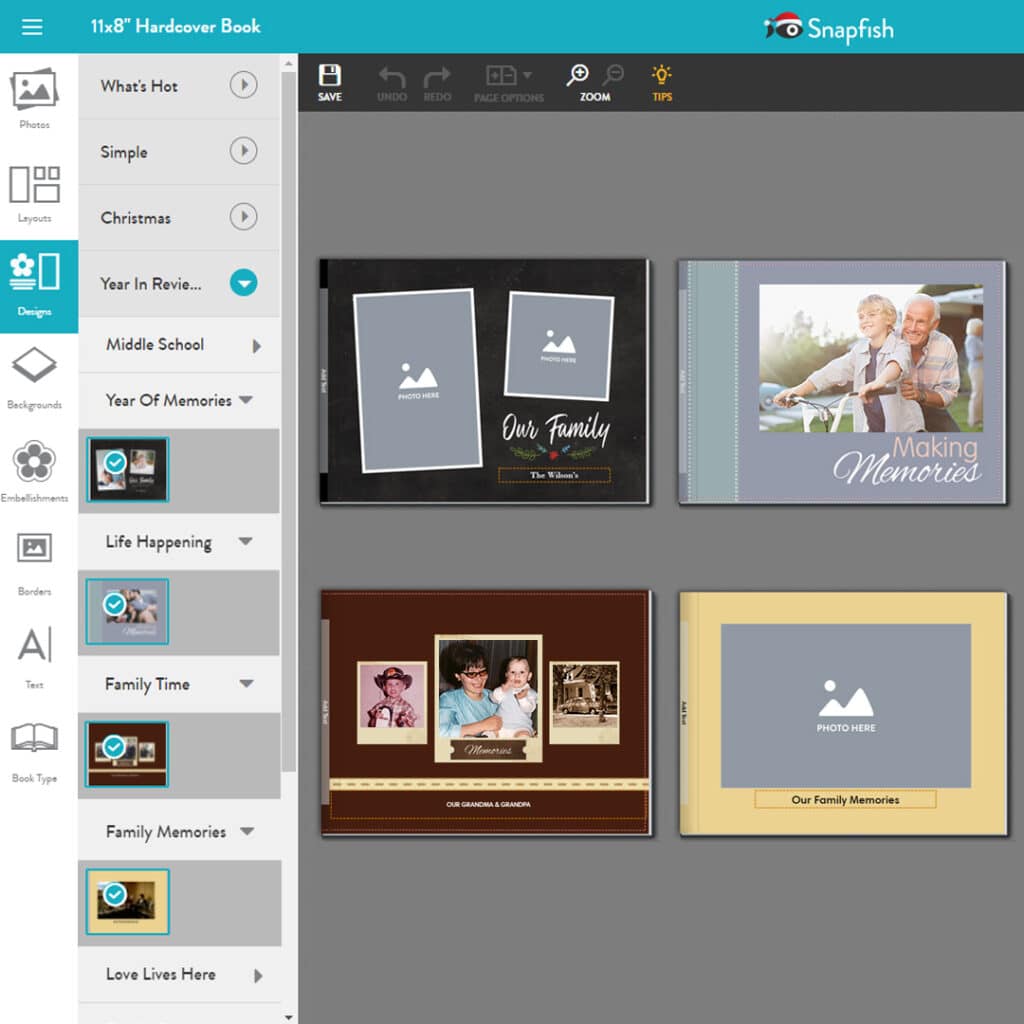
Step 2: Layouts. Just add photos. Read our tips below to mix and match photo book layouts.
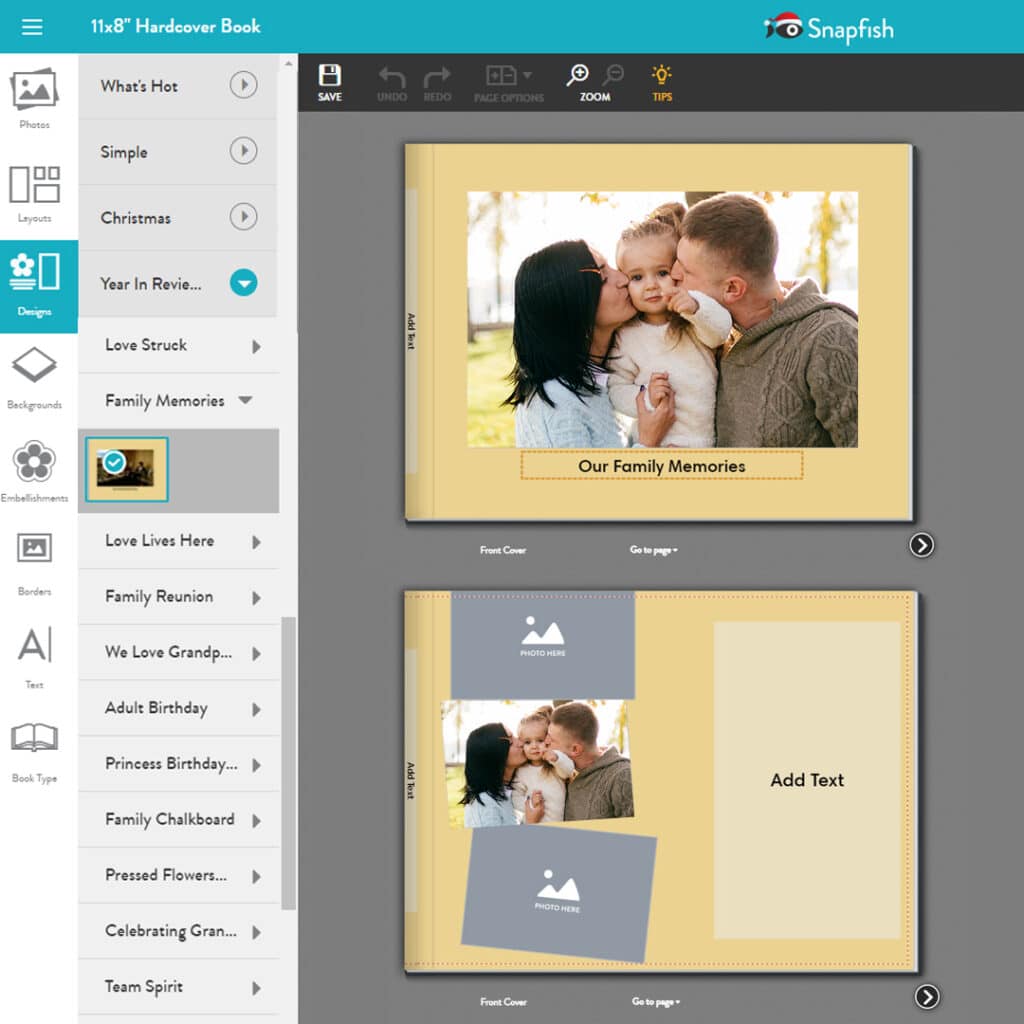
Using our intuitive photobook builder, you can easily amend the pre-defined layouts in your chosen photo book design using our auto shuffle functionality. By dragging, dropping and deleting your chosen photos, you will also be able to enlarge, shrink and rotate them, as well.
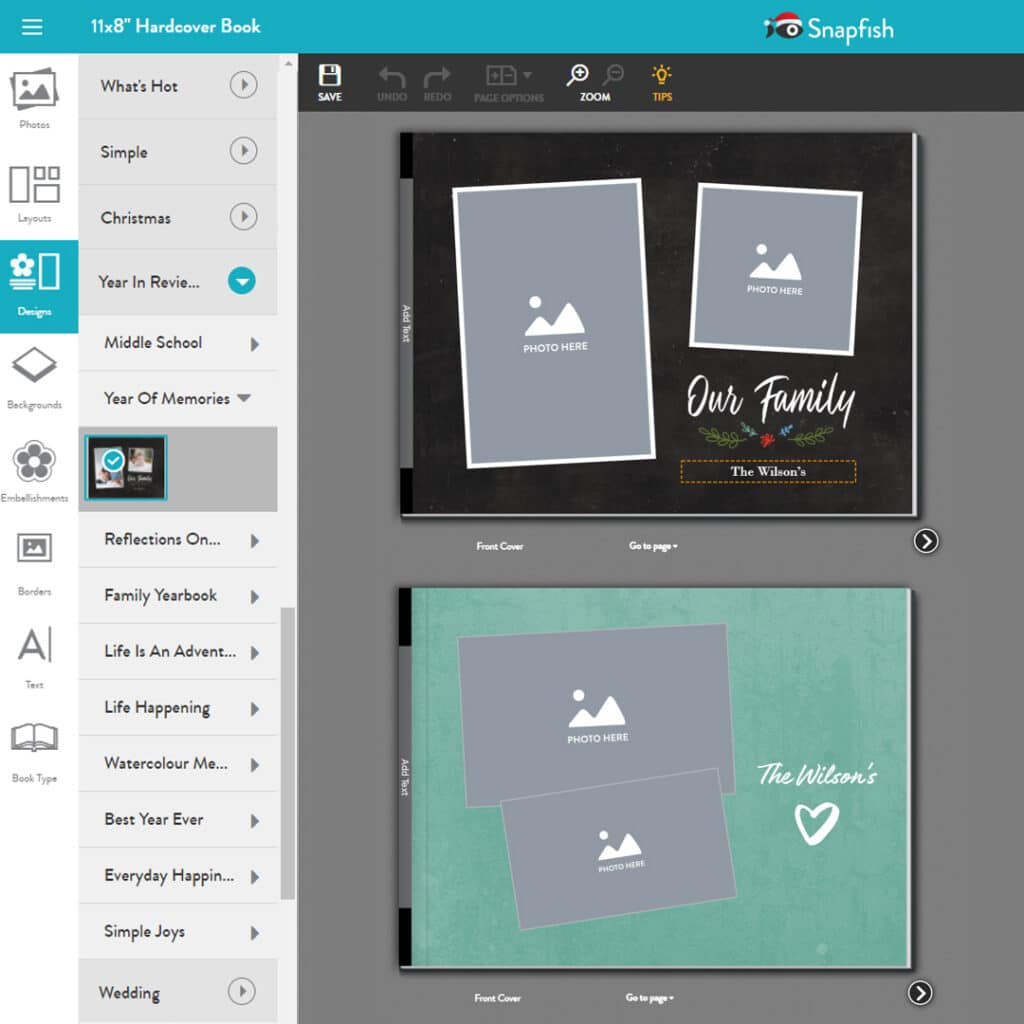
You can easily manipulate the picture layout and add text. Messages from family and friends can be included in the photo album as scanned images or photographs.
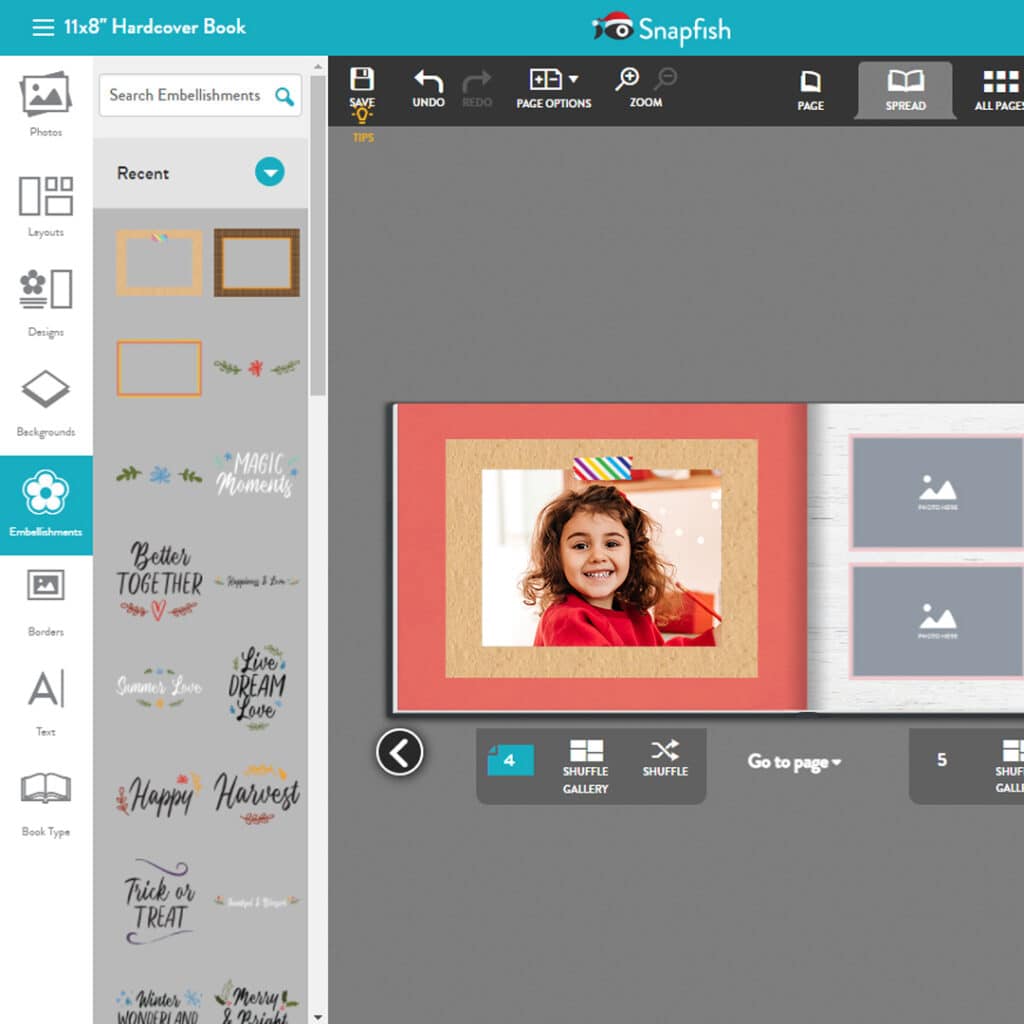
You can also change and move the photo box in the online builder to manipulate the design, as well as the font and style of writing. You also have the option of completely changing the design into something that better suits your taste.
There are options to change the background colours of your photo books, and you can also add coloured frames to really make your pictures pop.
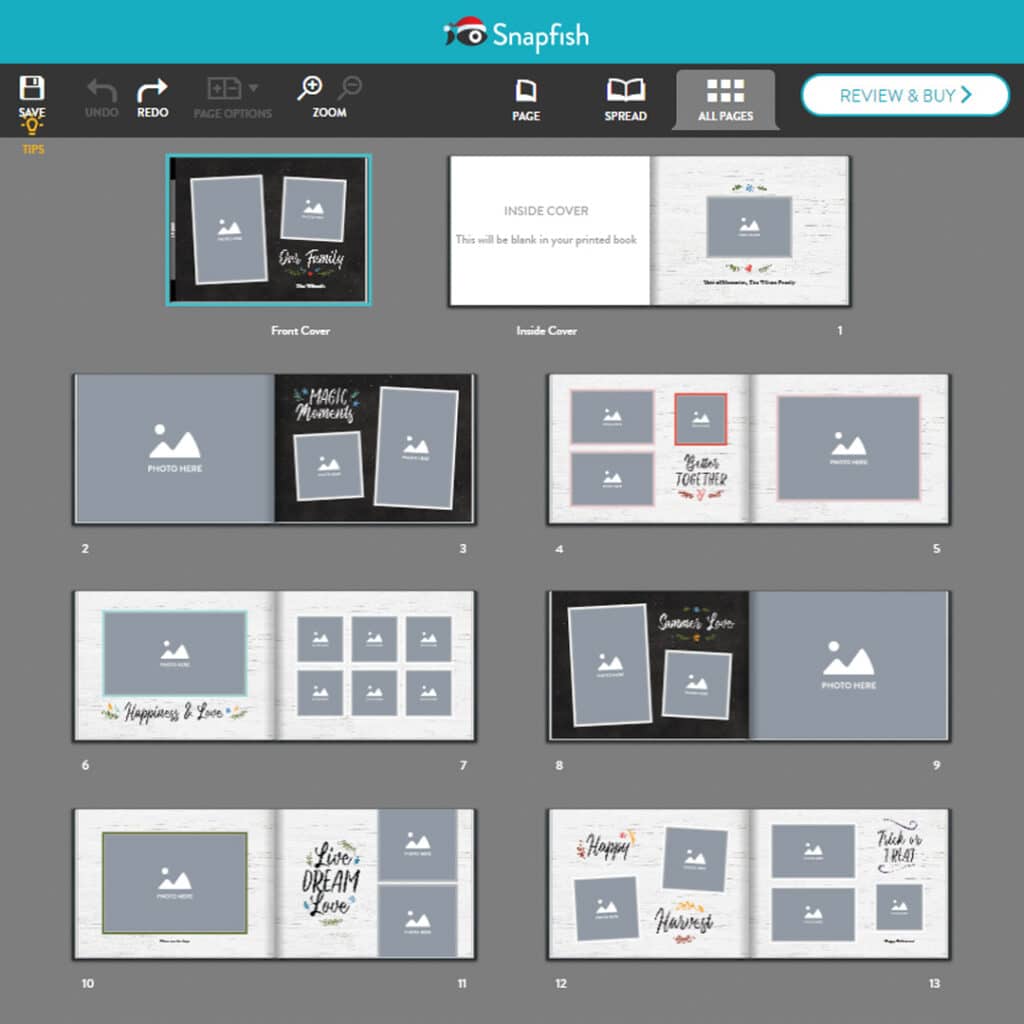
You can easily change the design of each photobook, in terms of colour, layout, picture size and even background images. All of this can be done by clicking the ‘page option’ button at the top of the photo builder.
Step 3: Add text and embellishments, and change backgrounds.

Read our blog for more photo book ideas!
Which design did you pick for your family history photo book? Share it with us on social media! You can tag us with @snapfishuk in your photos on Instagram or Facebook, or use the hashtag #snapfishuk. Don’t forget to follow us on YouTube, Twitter and Pinterest, too. Check out the Snapfish site for even more new gift ideas family and friends will love!