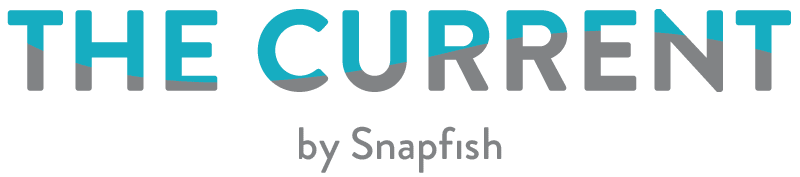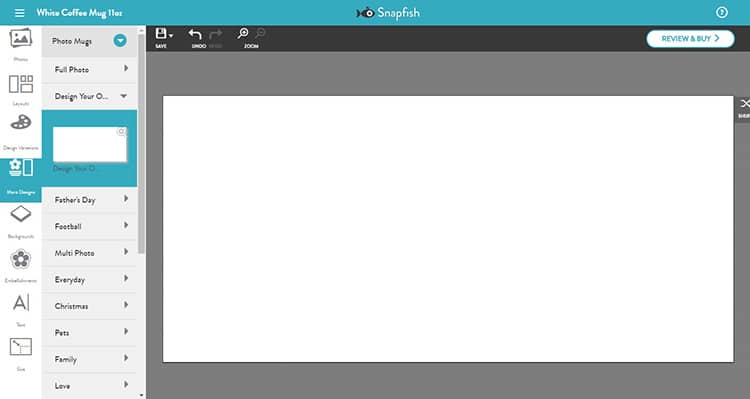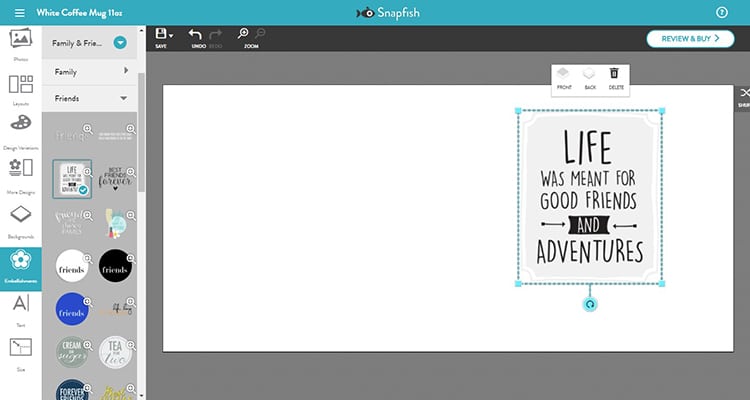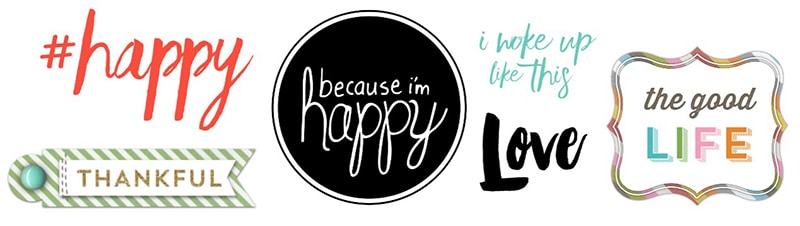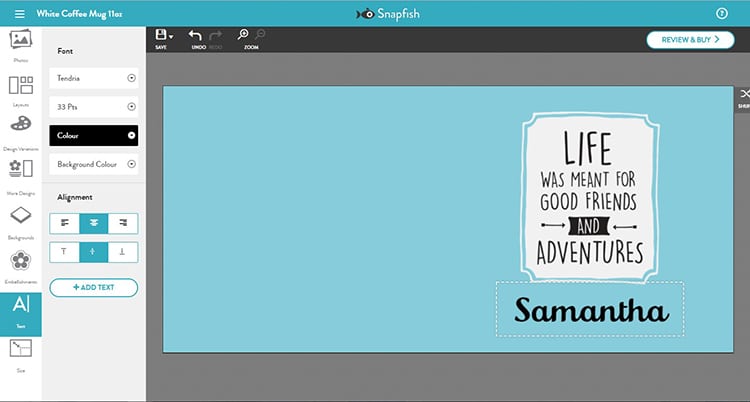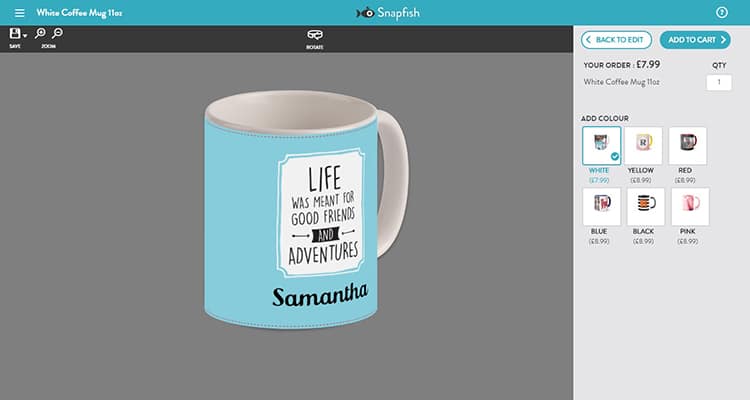No photo, no problem! Many Snapfish products can be designed from scratch when you have just five minutes to spare, or if you want to create matching gifts for the whole family. Here’s a quick how-to on customising coffee mugs in minutes with our easy-to-use suite of embellishments, fonts, and backgrounds.
Step 1: Select ‘Design Your Own’
In the mug builder, click on More Designs and choose Design Your Own. Or start here.
Step 2: Personalise
Find the your embellishment. We’ll be starting our day right with this positive quote found in Embellishments > Family + Friends > Friend. Click on your favourite embellishment and it will appear on the right, ready for you to move around and resize.
You can find more quotes in Embellishments > Basic > Phrases.
Choose a background colour, add a text box, and change the font and colour as you wish.
Step 3: Review
Don’t forget to click Review & Buy before adding your gift to the cart. Upgrade to a colourful coffee mug, if you’re feeling fancy.
Take a peek at the video tutorial to see these steps in action.
We hope you enjoy sippin’ in style with your fab new mugs. Make more for family and friends near and far.
What did you create on Snapfish? Share it with us on social media! You can tag us with @snapfishuk in your photos on Instagram or Facebook or use the hashtag #snapfishuk. Don’t forget to follow us on YouTube , Twitter and Pinterest, too. We love seeing what you create.