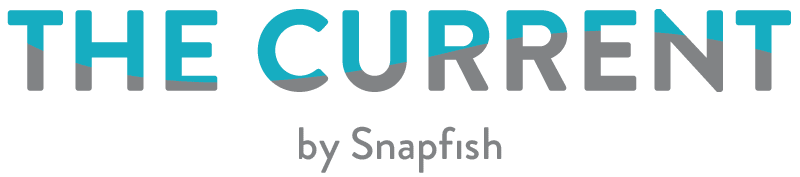Reflect on all the fun you’ve had this past year with a stunning year-in-review photo book. Highlight your favourite family gatherings, weekend trips, and picture-perfect seasonal highlights! Below you’ll find useful tips on how to take the best photos, ideas on how to organise your photos in the book, and some examples of year-in-review photo book designs that’ll inspire you!
10 Tips For Taking Great Seasonal Photos
1. Get up early or stay out late.
The best light for photography is during the golden hour, which is the hour before sunset and the hour after sunrise.

2. Use a tripod.
This will help you keep your camera steady and avoid blurry photos.

3. Use a low ISO setting.
A higher ISO setting will make your photos more grainy.

4. Shoot in RAW format.
This will give you more flexibility when editing your photos later on.

5. Consider using a reflector.
A reflector can help bounce light onto your subject, resulting in a brighter photo.

6. Use leading lines.
Leading lines help draw the viewer’s eye into the photo and can create a sense of depth.

7. Look for symmetry and patterns.
Symmetry and patterns can make for interesting composition in your photos.

8. Frame your subject with natural elements.
Nature can add interest to your photos and help tell the story of the season.

9. Experiment with different angles and perspectives.
Get creative with your shots! Try taking pictures from different angles and heights.

10. Don’t forget to edit!
Editing can really help bring out the best in your photos. Our photo book builder will allow you to crop, rotate and easily improve your photos.
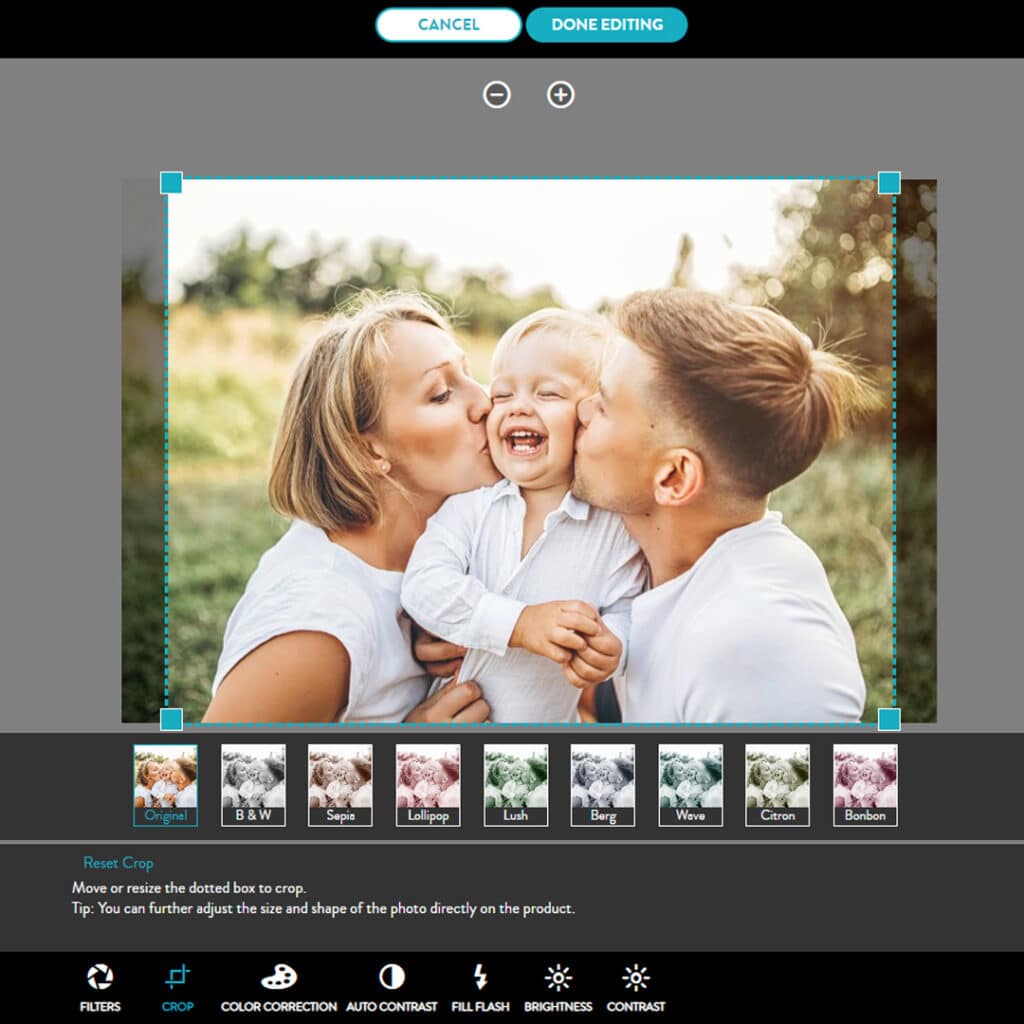
Once you’ve started a photo book project with Snapfish, you can use it as a handy place to upload photos each month. You could even use our convenient app to upload your photos in real time! Plus you get 50 free prints a month – just for installing our free app!
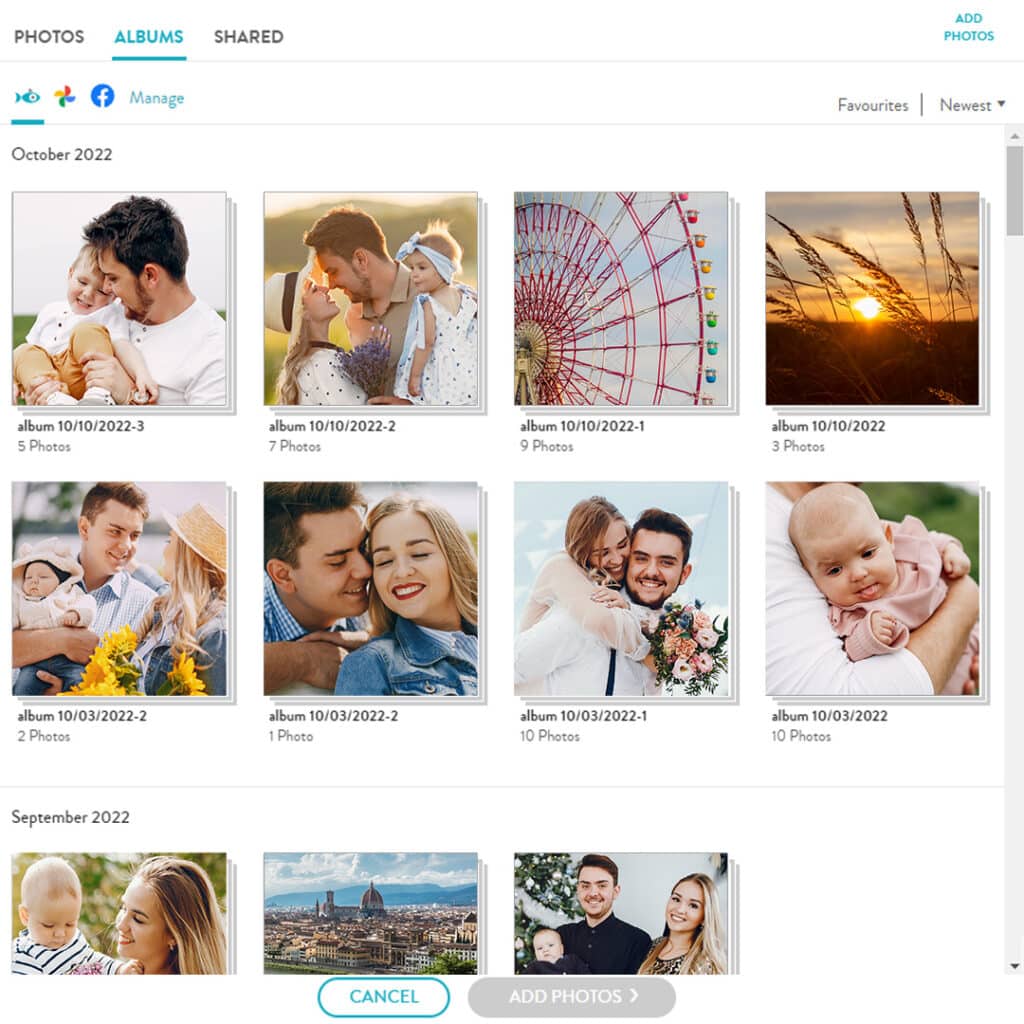
Select the auto-fill option to chronologically fill your photo book with your uploaded photos.
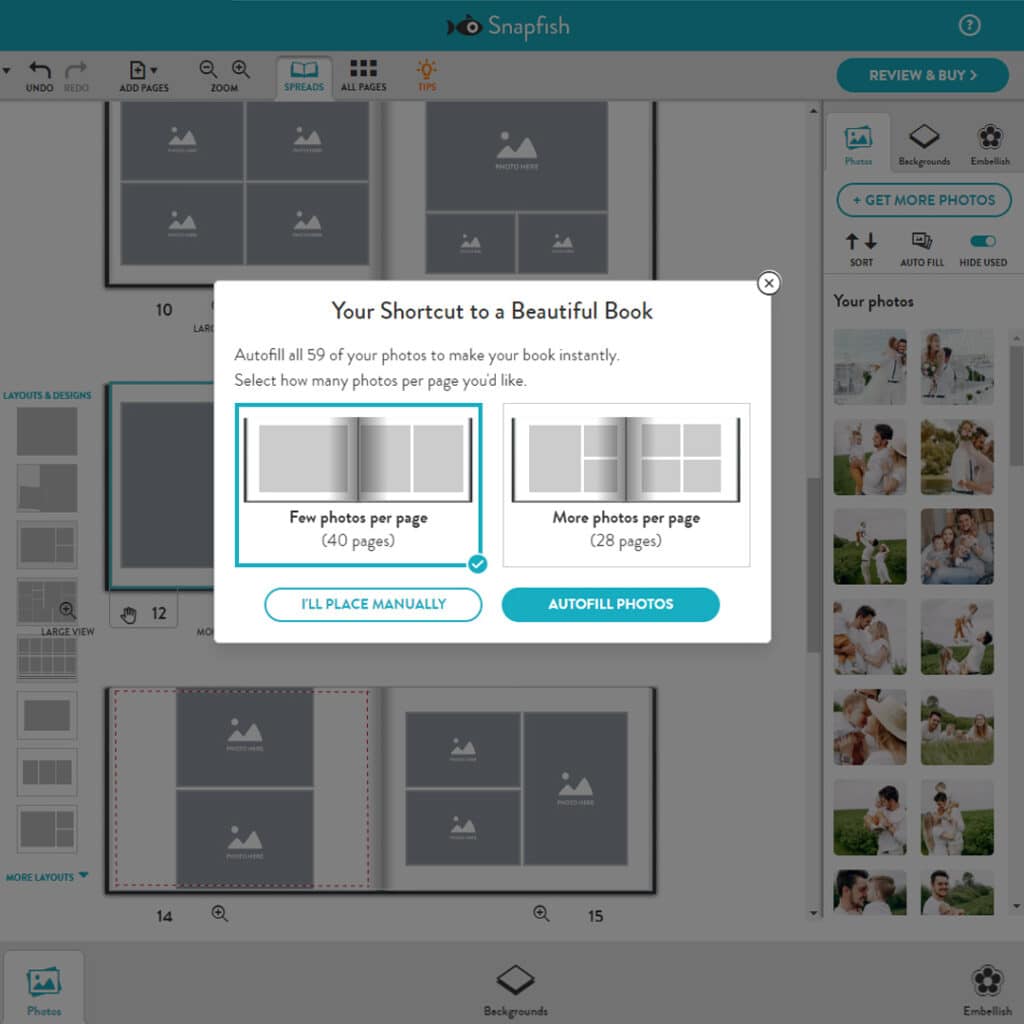
Consider how you would like to categorise your photos in the book. You could organise them by month, by family member, by season, or by theme (family holidays, school events, baby milestones, etc.). For example, you could use a different photo book design or layout for every month of the year or each of the four seasons. You could even apply seasonal embellishments for each major ‘event’ from your past year.
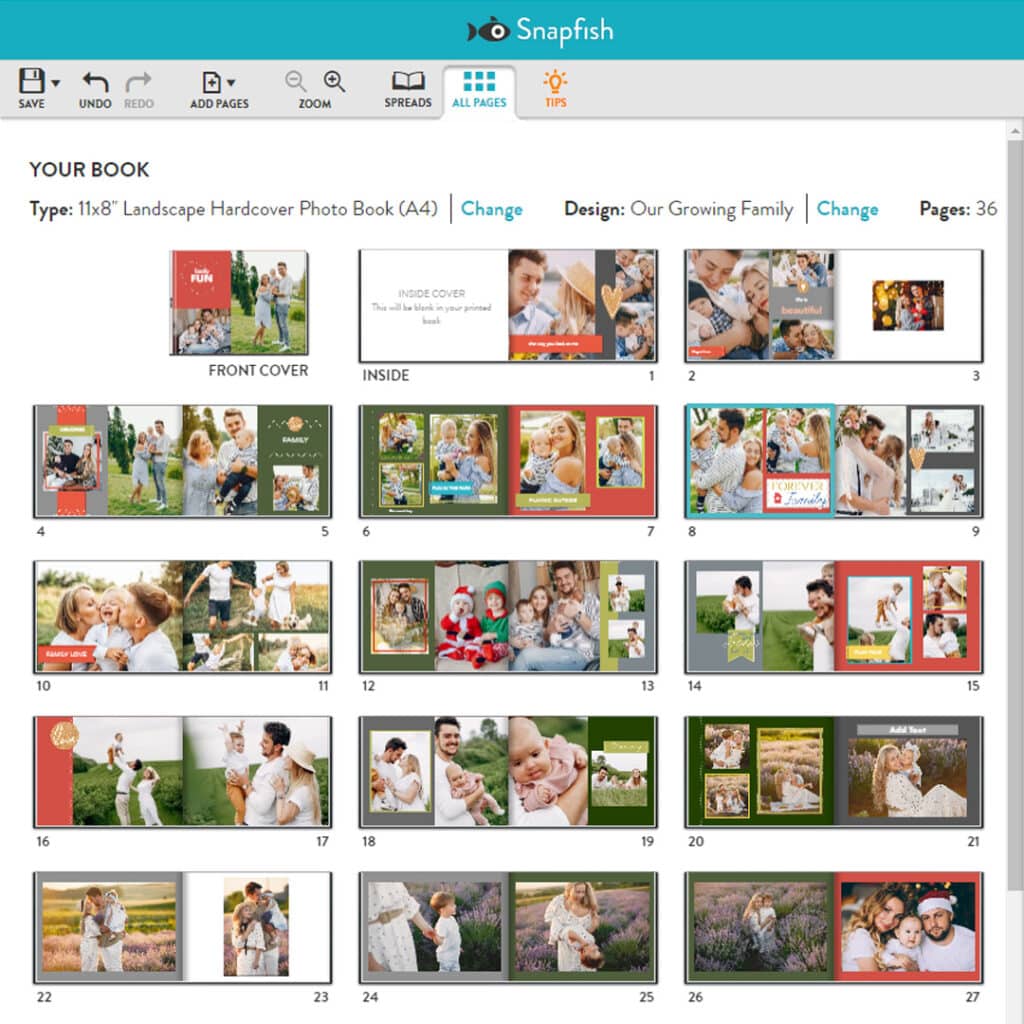
Snapfish has a set of pre-built year-in-review photo book designs for you to easily get started!
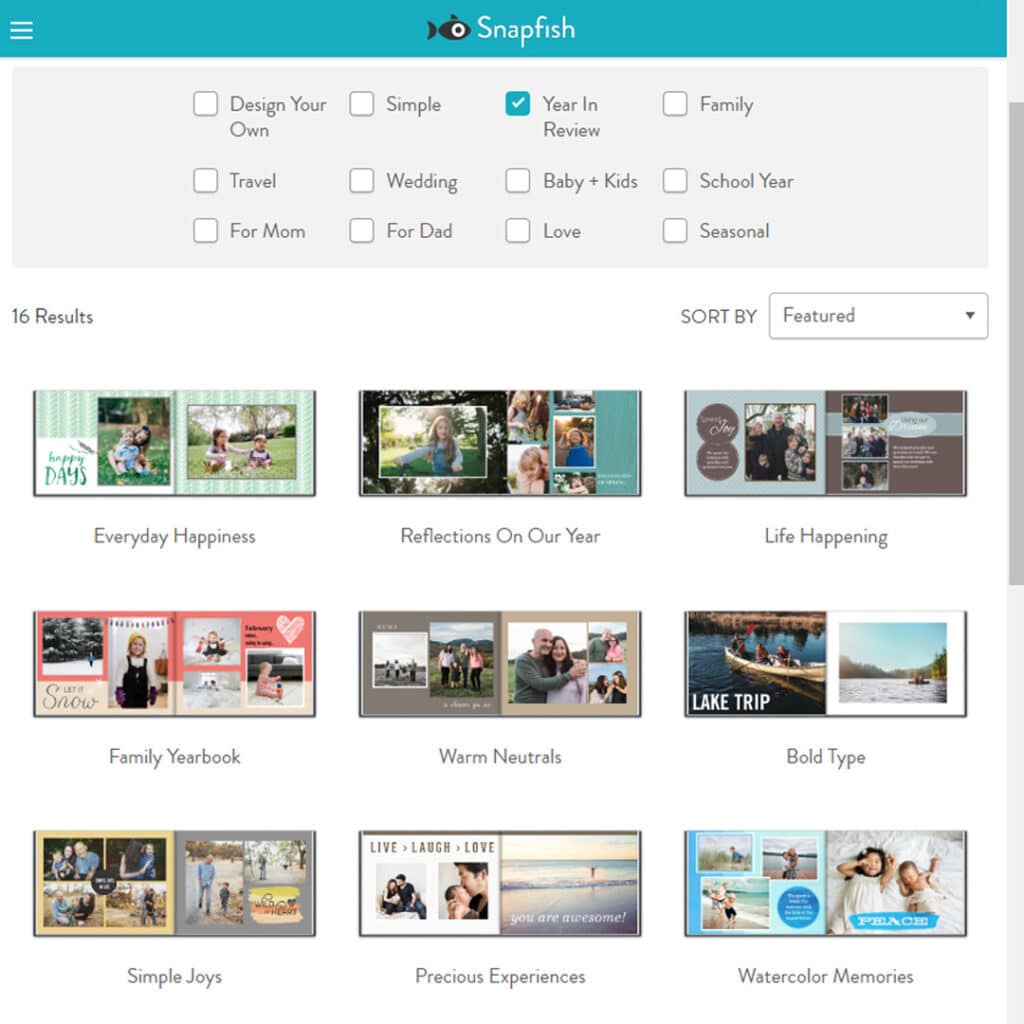
Choose between the layflat photo book format where you can spread a photo smoothly across two pages (or even use it as the background image for other photos to sit on top of!) or the popular ‘perfect bound’ photo books where the photos are printed right up to the spine.

Our Top 4 Year-in-Review Photo Book Designs
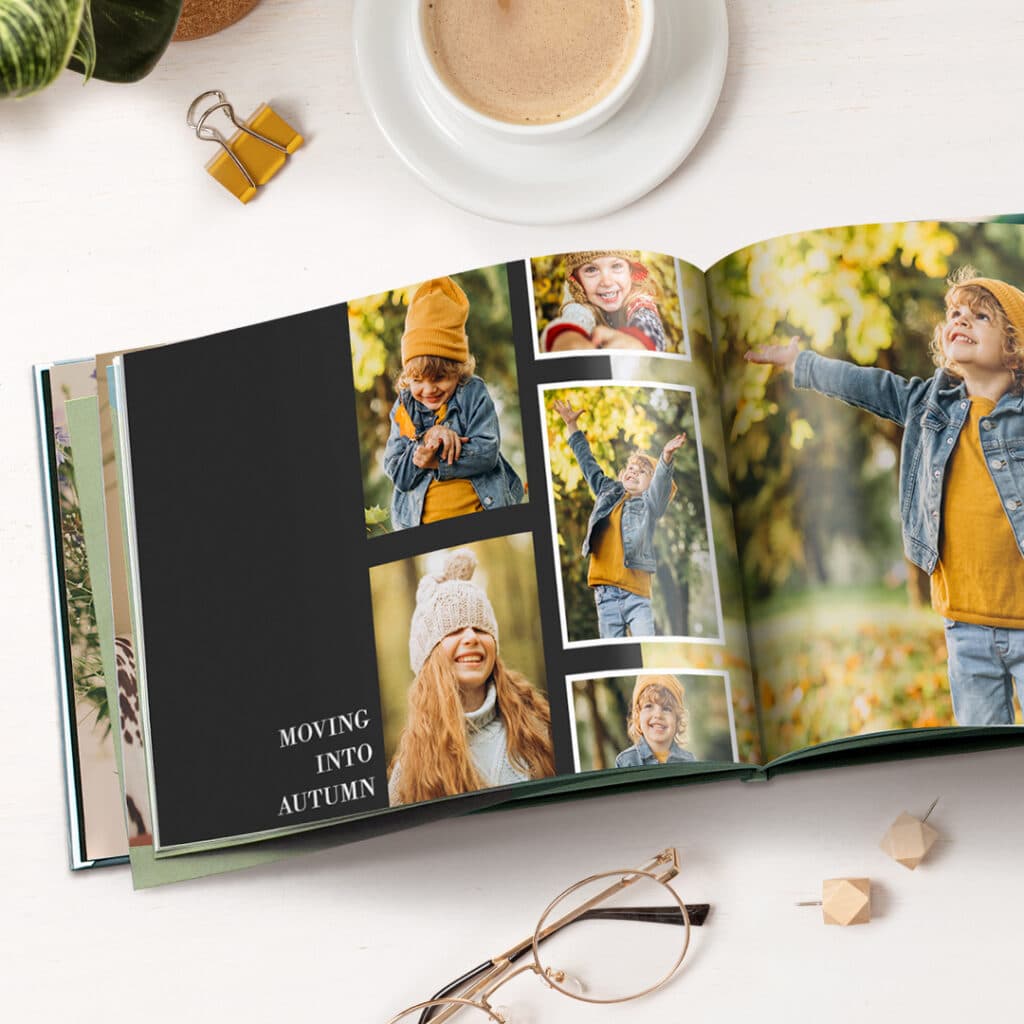

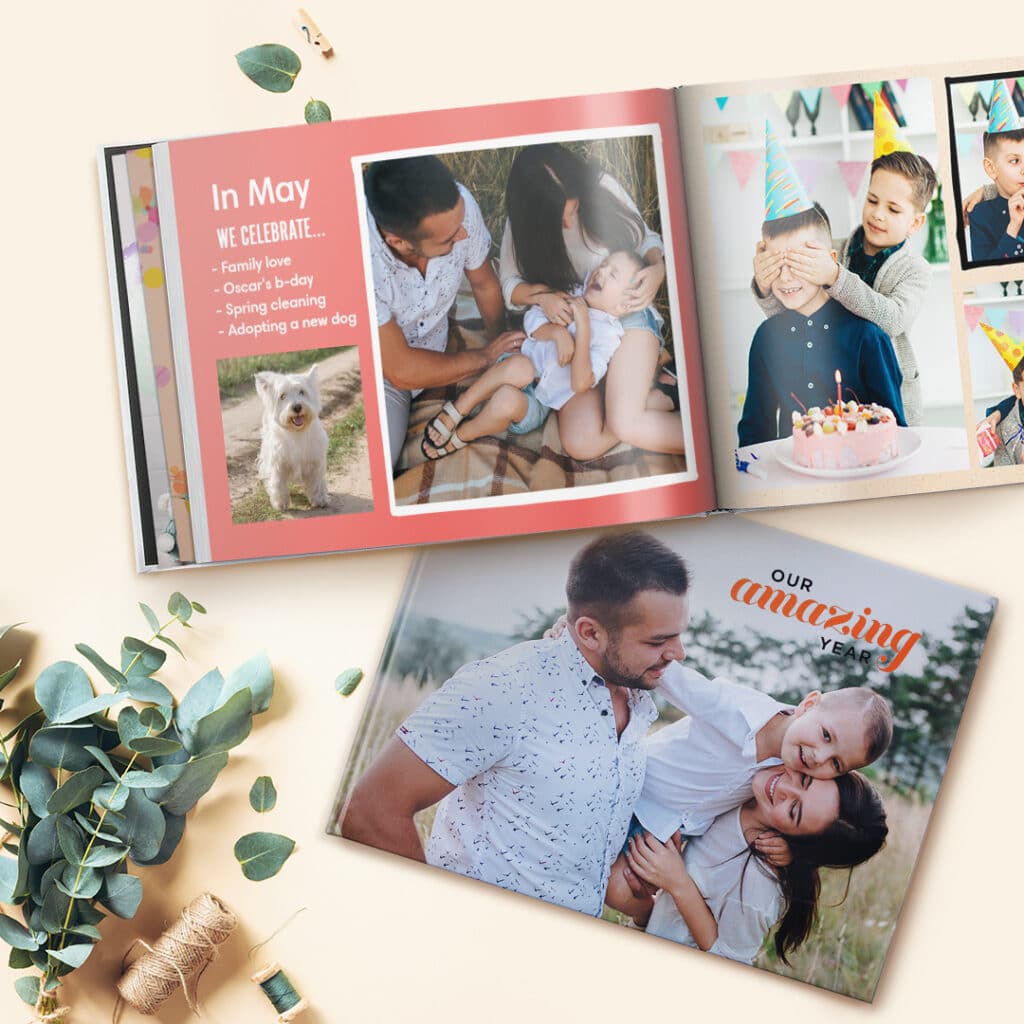

How did you customise your year-in-review photo book?
What did you create on Snapfish? Share it with us on social media! You can tag us with @snapfishuk in your photos on Instagram or Facebook or use the hashtag #snapfishuk. Don’t forget to follow us on YouTube , Twitter and Pinterest, too. We love seeing what you create.