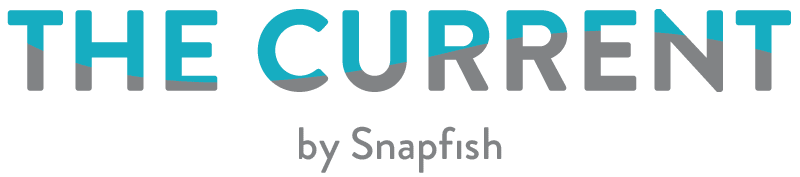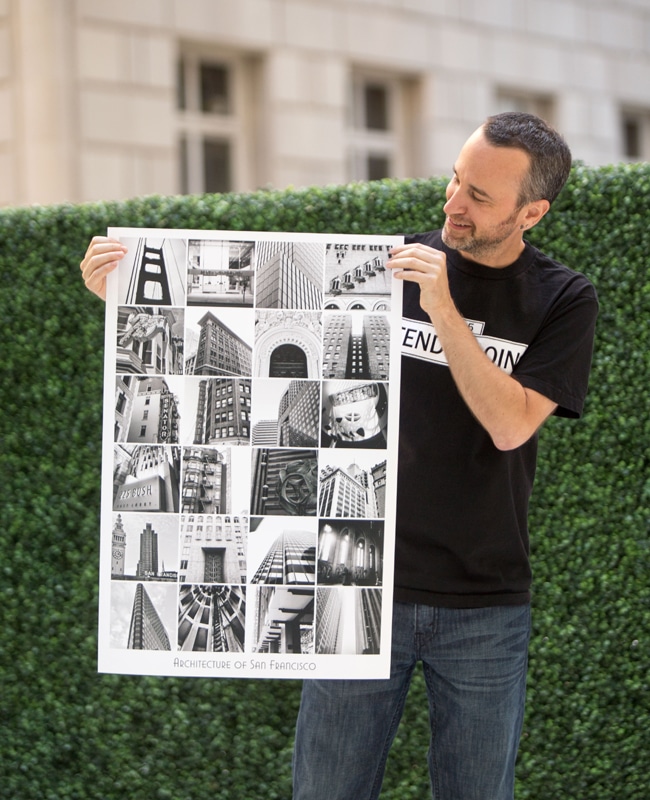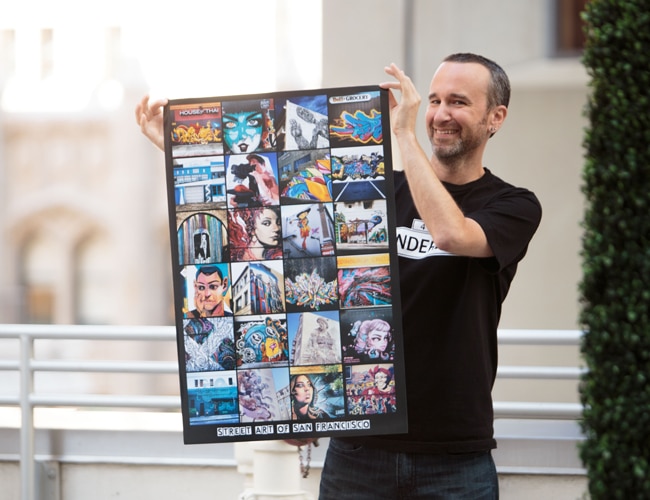We love Instagram to the moon and back, so we designed a larger-than-life way to enjoy all your photos IRL. Instagram posters are easy to make—follow these steps or jump right in and try ’em out.
How to make an Instagram poster:
1. Choose poster size and orientation. The larger the poster, the more ‘grams you can show off!
2. Select Layout from the left toolbar, then choose your preferred template. We used the square grid for this post.
3. Think about your photo theme. Select Get Photos and upload straight from your Instagram account.
4. Drag and drop imported photos onto your print grid. Use the Swap button to switch around photos until you’re happy with the layout.
5. Optional: Play around with tools like Backgrounds and Embellishments to make your poster unique.
We couldn’t wait to test out this layout and share our Insta-secrets with you. Here are some tips from the Snapfish team:
Marissa: “Pick a theme and work towards creating a nice collection of photos. When I went to Costa Rica, I knew that I wanted to capture the natural beauty around La Fortuna through all of its different characteristics. Everywhere we went I made sure to snap something to capture the lush space, either close up or from afar.”
Ian: “If you don’t have enough photos to fill all photo slots, select and delete some. Then the trick is to use the Shuffle button to enlarge and re-align all of the remaining slots to the grid. Experiment by deleting more boxes and using Shuffle until you get a layout you are comfortable with.”
Elysa (that’s me!): “Play around with your photos so that similar colours are dispersed across the print. Put photos with light backgrounds in different corners and separate those bold shots—much easier on the eyes.”
Start making your Instagram poster! Will it be brunch themed? Or photos of all the crazy cousins?
Originally posted on Snapfish US by Elysa Hill
What did you create on Snapfish? Share it with us on social media! You can tag us with @snapfishuk in your photos on Instagram or Facebook or use the hashtag #snapfishuk. Don’t forget to follow us on YouTube , Twitter and Pinterest, too. We love seeing what you create.