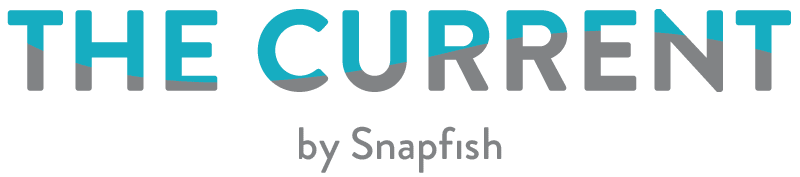Rather than leaving your photos on your phone or Instagram grid, consider creating a gorgeous photo book with your favourite pictures. It’s a wonderful opportunity to enjoy fun candids with friends and family, as well as a tangible way to document cherished moments from the past year, including birthdays, holidays, and important events. And with Snapfish, it’s really easy and quick to make. Simply connect your social media account to our convenient mobile app, upload your favourite social pictures to Snapfish, select the photo book format, play around with premade layouts, text, embellishments, then create hard copy photo books to share the memories with those you love! You can even start the photo book project on the app and finish on the website, or vice versa.
How to upload your social media photos on the app
Download the Snapfish app on your phone. When you install the app, we will give you a monthly credit for 50 free 6×4″ prints a month when you order them in the app.
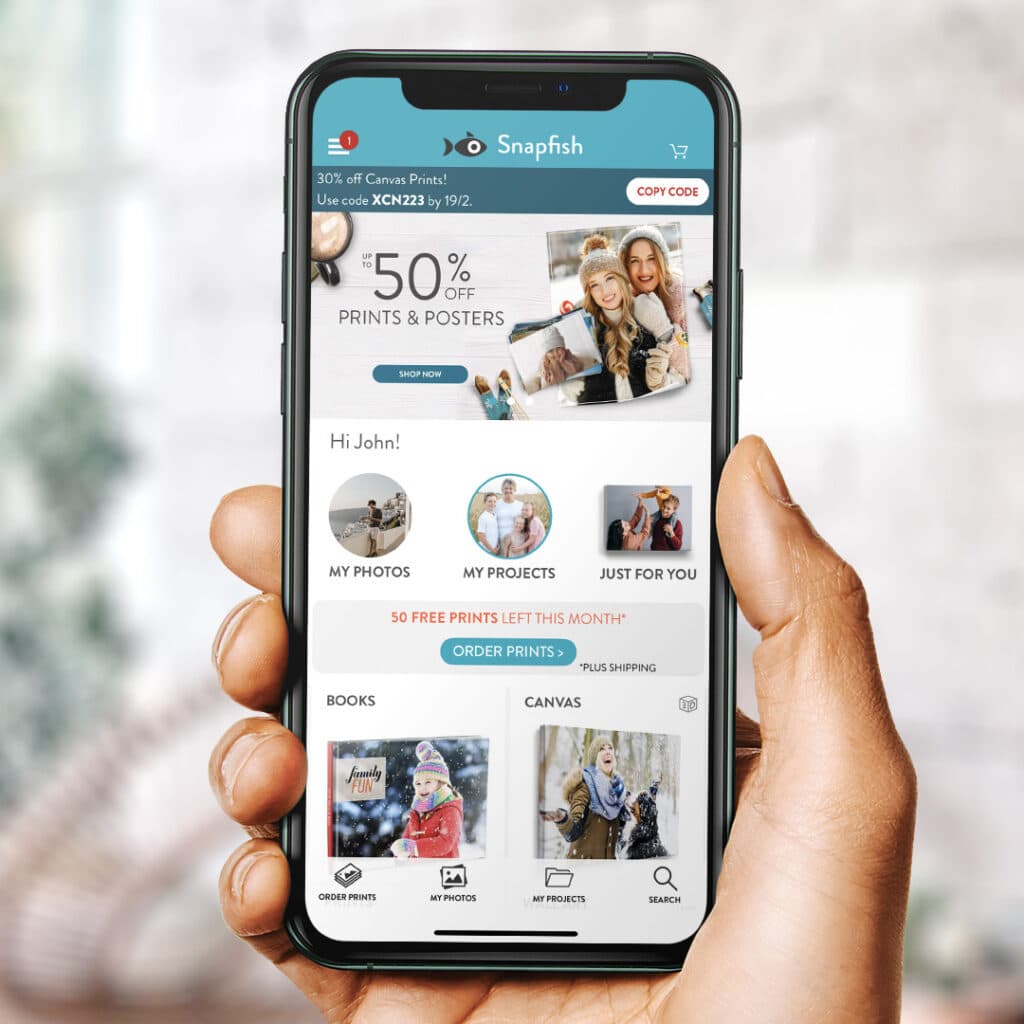
Easily connect your social media accounts (Facebook, Instagram, Google Photos) to the app in a few taps.

Use the ‘Autofill’ feature to instantly create a photo book with your social picture highlights from the past year.
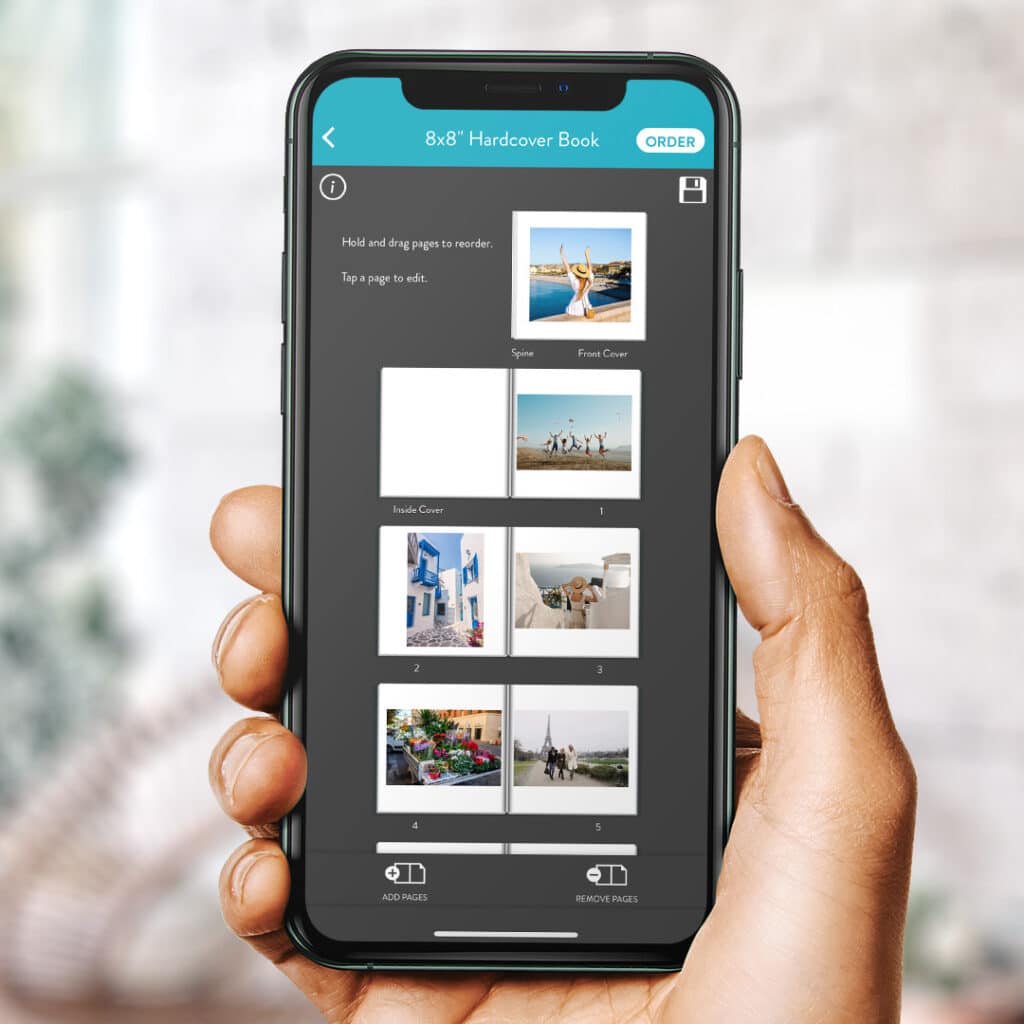
Change the layout and order of your photo book pages, change background colours and add text (captions) in just a few taps! Your photo book project is saved into your Snapfish account which can be accessed at any time via the website or app. It’s so easy.
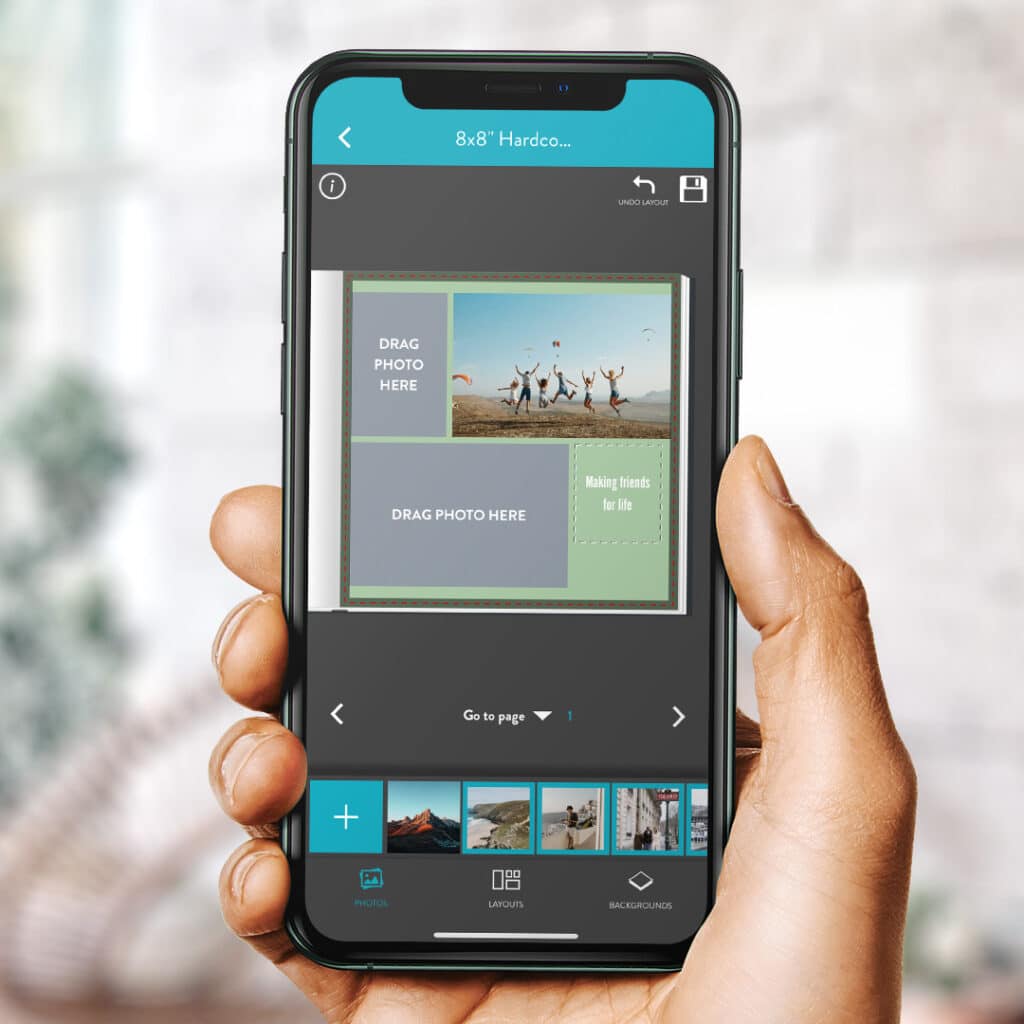
Then it’s time to order your photo book(s) for many to enjoy!
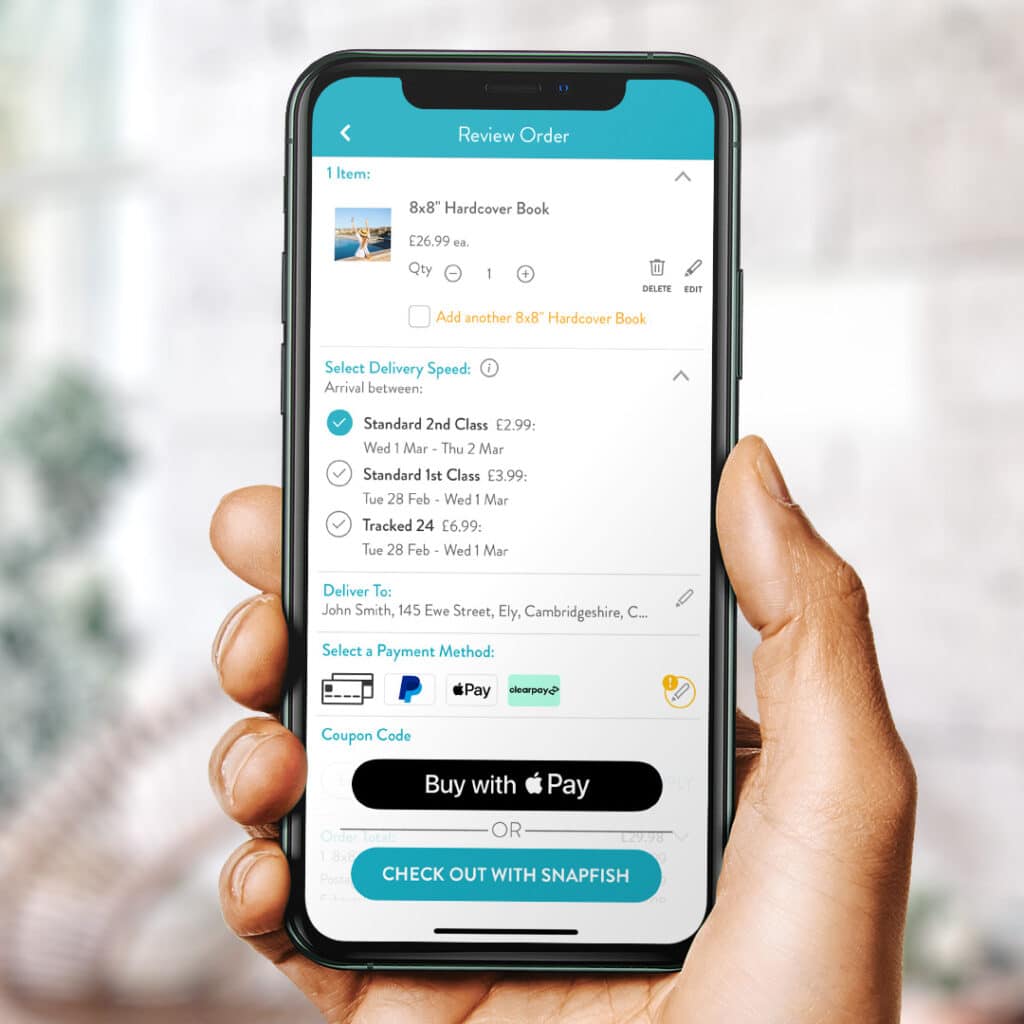
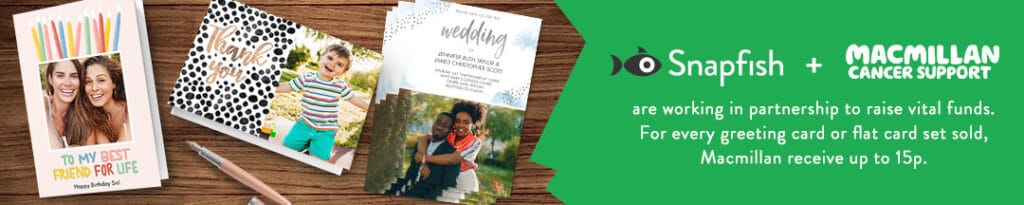
Snapfish + Macmillan are working in partnership to raise vital funds. For every greeting card or flat card set sold, Macmillan receive up to 15p.
What photo book did you make with your social media photos?
What did you create on Snapfish? Share it with us on social media! You can tag us with @snapfishuk in your photos on Instagram or Facebook or use the hashtag #snapfishuk. Don’t forget to follow us on YouTube , Twitter and Pinterest, too. We love seeing what you create.