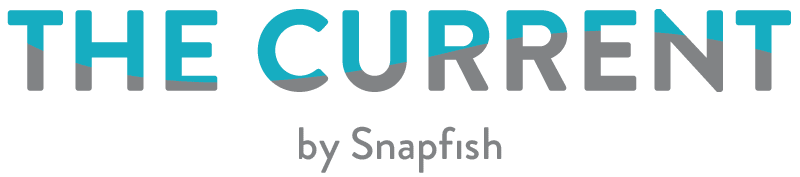Who doesn’t love letting their personality shine through their mugs? For years, #1 MUM or #1 DAD mugs reigned supreme, along with mugs featuring your favourite cartoon characters, movie references, and more. But with Snapfish, it’s easier than ever to make something 100% custom and unique for you or your loved ones.
Choose Your Mug Style
At Snapfish, we offer a wide range of mugs for you to personalise. We have customisable 11 oz white standard and 15 oz. large white coffee mugs. Our 11 oz. white matt coffee mug is a sophisticated and elegant addition to any kitchen, and can be customised to suit your decor or taste.

You can also create personalised 17 oz. latte mug which gives you even more space for photos and designs (and your coffee)! If you’re looking for something a bit more elevated, you can personalise our 10 oz. white porcelain mug. Looking for something to take on the go? Try our 16 oz. reusable travel mug complete with a screw-on lid.

We also have the ever-popular 11 oz. magic mug that appears black at first glance, but once you fill it with a hot drink, your photos or designs are revealed! Lastly, we have our range of coloured custom coffee mugs which showcases a cute pop of colour on the handle and interior of the mug. You can get yours in yellow, red, blue, black, and pink.

How To Design Your Personalised Mug
The next step is to choose which photos or design elements you want to use to personalise your mug. Our easy-to-use builder makes is super straightforward. Just upload your photos, select embellishments, add text, and make a mug that is 100% uniquely you.
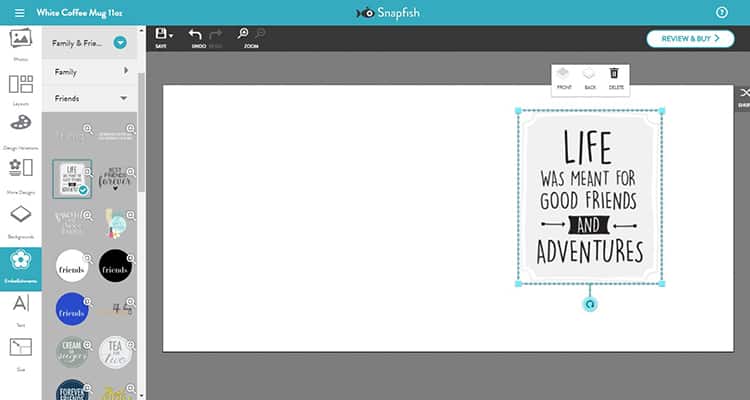
Are you giving a mug as a gift? We make it easy for you to create personalised sister mugs, best friend mugs, and more. Choose your favourite photo of the two of you together and add it into one of our stunning pre-made designs. No photo? No problem! We have many non-photo design layouts too. This is a gift that’s sure to make your friend or loved one smile!
We want you to love your custom mug, which is why we recommend that you only use high resolution images. This helps ensure the best possible outcome for the printing process and your end product.

What Material are Mugs Made From?
Our standard coffee mug (11 oz.), large coffee mug (15 oz.), and latte mug (17 oz.) are all made from white ceramic. These photo mugs are also microwave and dishwasher safe, which makes them easy to use and easy to clean!

The magic coffee mug and matt coffee mug are both also ceramic, but they feature a matt finish. These two are both microwave and dishwasher safe as well. Our coloured mugs are ceramic as well, just featuring your chosen colour inside of the mug and on the handle. These can be safely washed in the dishwasher and put in the microwave too.
The 10 oz. porcelain mug is made from porcelain and is microwave safe and dishwasher safe too. Our 16 oz. travel mug is made of stainless steel with a white enamel finish. It’s lined with insulating plastic and features a spill-proof screw-on cap.
The recommendation for all of our mugs is to use a mild detergent and no bleach to maintain your stunning photo quality. Each of our personalised coffee mugs are durable and gorgeous, especially if you follow our best practices for preserving the image quality. They are also perfect for tea and hot chocolate!
How To Order Your Personalised Mug
Ready to get started and make your own custom mug? Follow these instructions to get the process started!
Desktop Instructions:
- From the Snapfish top menu bar, click the Mugs tab. Here, you can browse all of our mug options. Then, choose the style, colour, and size of the mug you want to create. Once you’ve decided on the product you want to order, click the Create Now button.
- Once you’re in the product builder tool, upload photos you may want to use to your Snapfish account. You’re able to upload from multiple sources, including Facebook, Google Photos, your computer, Flickr, and Instagram. These photos will all appear in the Photos tab within the Builder toolbar.
- Place your photos by dragging them into place within the design space.
- Once a photo has been added to the layout, you can shuffle and adjust orientation.
- If your selected layout includes text boxes, you can add or edit text next!
- You can change the layout and background, as well as add additional embellishments by using the toolbar on the left. You can also change sizes of fonts and elements here.
- When you’re satisfied with your mug design, click Review & Buy in the upper right-hand corner. From there, you can click Back to Edit to make additional changes or Add to Cart to move on to checkout.
App Instructions:
- Open the Snapfish app and scroll down to the Mugs section. Tap the Mug section and choose the size/style mug that you want to create. Tap on the product of your choosing.
- This will open up your photos from your phone. From here, you can start choosing photos from My Phone or select the Show My Albums tab to access different photo albums on your phone. You can also choose from other sources, including your Snapfish account, Instagram, Facebook, and Google Photos.
- Your selected photos will now appear in the Photos tab of the Builder toolbar at the bottom.
- Place your photos into the design by dragging them to the designated space. If you’re doing a full-photo design, then you’re just about done!
- Once a picture has been added to the layout, you can click to shuffle and adjust orientation.
- If your selected layout includes text boxes, you can add or edit text next!
- You can choose different layout and background options here by using the toolbar below.
- When you’re satisfied with your mug design, click Preview in the upper right-hand corner. From there, you can click Edit to go back and make additional changes or Order to move on to checkout.
- Made a mistake and need to amend your order? Visit your Order Details page and select Cancel Order within 60 minutes of placing it
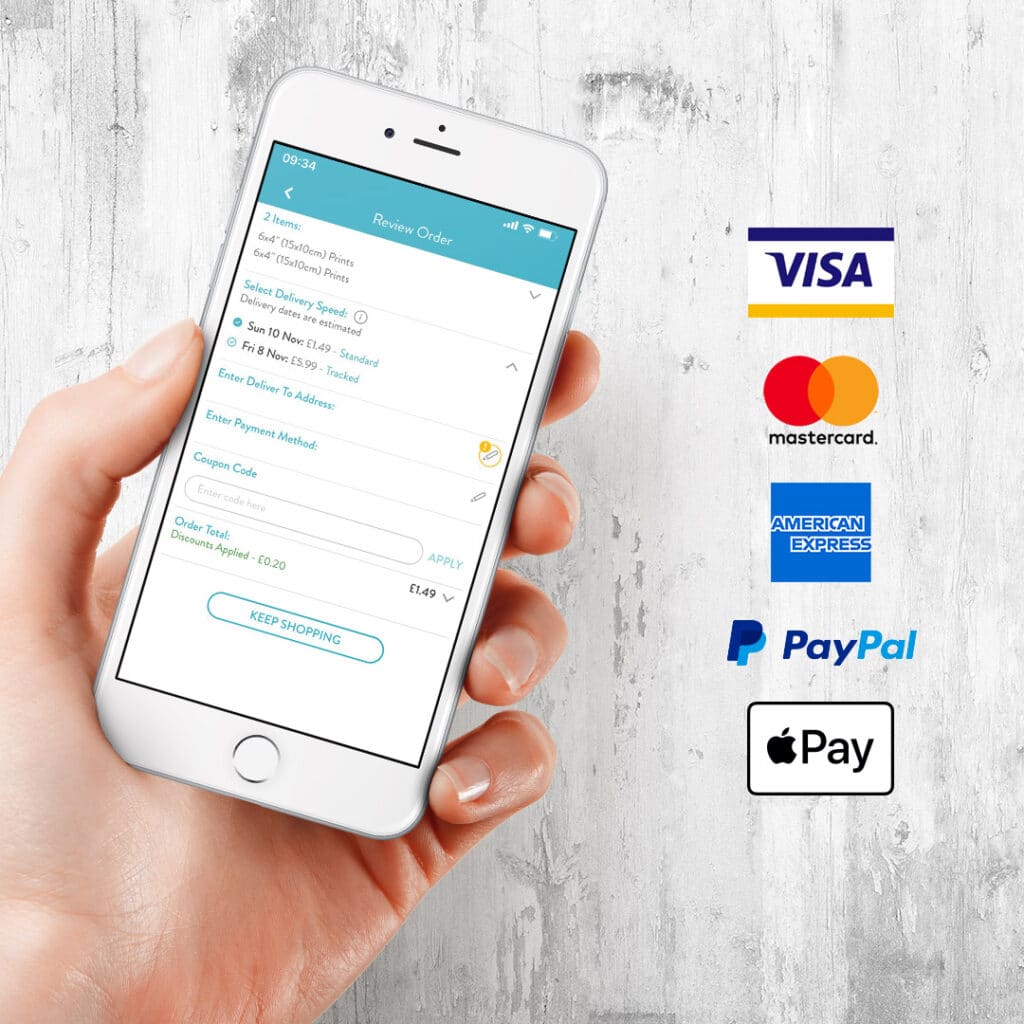
We hope that we’ve helped make your mug shopping and creating process a bit easier. If you need more tips and tricks, or want to read up about more that Snapfish has to offer, be sure to check out our other blog posts!
We love it when you share photos of your Snapfish products in use, so feel free to tag us #snapfishuk or mention @snapfishuk on Instagram, Facebook, Pinterest, or Twitter so we can see your gorgeous creation!